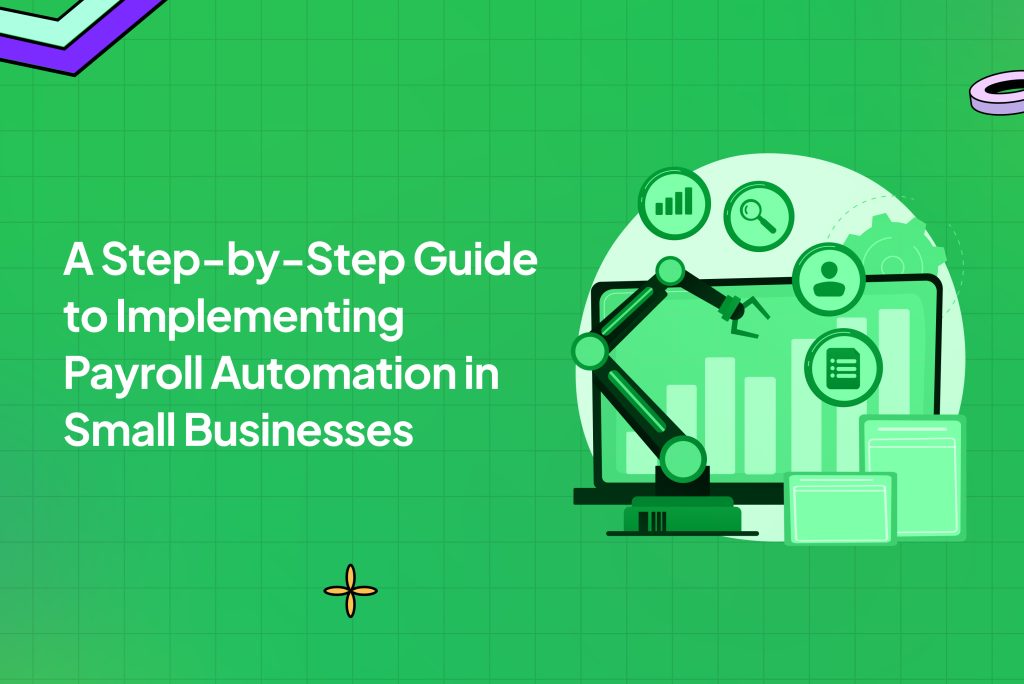
Margaret finally got to try out a new payroll software for her company of about a hundred employees. Paydays have always been hell. Everyone is so concerned about receiving their pay on time, often forgetting that a human is behind this complex disbursement process. Margaret has promised her small team of five that they would be able to get things done faster with this new software. She has decided to run a test payroll automation sequence before paying out everyone’s salaries via automation. After about three hours of being stuck in loops, they are finally able to implement payroll automation. However, picking a date and time has become a new challenge.
Needless to say, no one wants to be in Margaret’s position as an HR manager or CEO. Implementing payroll automation is not difficult when you know what to do, and today we will provide a step-by-step guide to doing so for your business.
Why Payroll Automation Matters
Before diving into the steps, it’s important to understand why payroll automation is a game-changer for small businesses. Research shows that companies using HR automation, including payroll systems, report a 30% reduction in time spent on administrative tasks. This frees up HR teams to focus on strategic priorities, such as employee engagement and development.
Automation not only saves time but also enhances accuracy, reduces compliance risks, and boosts employee satisfaction. For small businesses operating with limited resources, payroll automation ensures that operations remain efficient, even with lean HR teams.
Step 1: Assess Your Current Payroll Process
Before implementing payroll automation, evaluate your existing payroll process to identify inefficiencies and bottlenecks. Consider the following questions:
- How much time does your team spend on payroll each month?
- Are payroll errors common, and if so, what’s causing them?
- Are you struggling with compliance due to manual tax calculations?
This assessment will help you pinpoint areas where automation can make the biggest impact, such as reducing errors, simplifying tax compliance, or streamlining payment disbursements.
Step 2: Choose the Right Payroll Automation Software
Not all payroll automation solutions are created equal, so selecting software that aligns with your business needs is crucial. Look for the following features:
- Ease of Use: The software should be intuitive, minimizing the learning curve for your HR team.
- Tax Compliance: Choose a solution that automatically updates tax rates and ensures compliance with local regulations.
- Scalability: As your business grows, your payroll system should scale to accommodate more employees.
- Integration: The software should integrate with tools like accounting or time-tracking systems.
For example, Salario offers a user-friendly payroll automation solution tailored to small businesses, combining compliance features with seamless integration to simplify payroll management.
Step 3: Gather and Organize Employee Data
Accurate employee data is the backbone of payroll automation. Gather and verify the following details for every employee:
- Full name, contact information, and tax identification number
- Salary details, including pay structure (hourly or salaried)
- Benefits, deductions, and tax withholding preferences
- Payment method (direct deposit, checks, etc.)

Organizing this information before onboarding to the payroll automation software ensures a smooth setup process and minimizes errors.
Step 4: Set Up the Payroll Automation System
Once you’ve selected your payroll automation software, it’s time to set up the system. Follow these steps to ensure a seamless configuration:
- Input Employee Data: Import employee details into the software. Many systems allow bulk uploads to save time.
- Customize Payroll Settings: Based on your local laws, you can set pay periods (e.g., weekly, bi-weekly, or monthly), overtime rules, and tax configurations.
- Integrate with Time-Tracking Tools: If your business uses digital timesheets or clock-in systems, connect them to the payroll software for real-time data transfer.
- Test the System: Run a test payroll cycle to ensure calculations, deductions, and payment schedules are accurate.
Example: Margaret could have avoided hours of confusion by testing her new system with a small batch of employee data before fully transitioning to automation.
Step 5: Train Your HR Team and Employees
Payroll automation software may introduce new processes, so training is essential. Provide your HR team with detailed instructions on operating the system and handling common tasks, such as updating employee information or generating reports.
Additionally, employees should be educated about self-service features, such as accessing digital pay stubs or updating their banking details. This not only empowers employees but also reduces the burden on HR.
Step 6: Transition Gradually with Parallel Payrolls
Switching to payroll automation doesn’t have to be abrupt. Run parallel payrolls for at least one or two pay cycles to minimize disruptions. This means processing payroll manually and using the new automation system simultaneously.
Compare the results to ensure accuracy before fully transitioning to the automated system. This step allows you to identify and fix any discrepancies without affecting employee pay.
Step 7: Monitor and Optimize the System
After implementing payroll automation, monitor its performance and gather feedback from your HR team and employees. Look for opportunities to optimize the system, such as integrating additional features or refining processes based on user experience.
Benefits of Implementing Payroll Automation for Small Businesses
1. Time Savings
Manual payroll tasks are time-consuming, but automation significantly reduces administrative work. For small businesses, this means reallocating resources to strategic initiatives that drive growth.
2. Enhanced Accuracy
Payroll automation eliminates human errors, ensuring employees are paid accurately and on time. This reduces payroll-related disputes and boosts employee trust.
3. Compliance Made Simple
Keeping up with tax regulations can be overwhelming, but payroll automation software automatically updates compliance settings, helping businesses avoid costly penalties.
4. Employee Satisfaction

Timely and accurate payroll processing enhances employee satisfaction and retention. Automation enables employees to access pay-related information independently, creating a transparent and empowering experience.
Common Challenges and How to Overcome Them
In every phase of change, there are obstacles to be overcome for HR managers and employees alike. We’ll look at three common challenges and possible solutions to try out.
Challenge 1: Resistance to Change
Some HR teams or employees may resist transitioning to payroll automation due to unfamiliarity with the system.
Solution: Offer comprehensive training and emphasize the benefits of automation, such as reduced workload and fewer errors.
Challenge 2: Data Migration Errors
Migrating employee data to a new system can lead to errors, leading to payroll discrepancies.
Solution: Double-check data accuracy before importing it into the software, and conduct thorough testing during parallel payroll cycles.
Challenge 3: Integration Issues
If the payroll system doesn’t integrate well with existing tools, it can create inefficiencies.
Solution: Choose payroll automation software that offers seamless integration with your current tools, such as accounting and time-tracking systems.
Conclusion
Implementing payroll automation can transform your small business, saving time, reducing errors, and improving employee satisfaction. By following this step-by-step guide, assessing your current process, selecting the right software, gathering data, and conducting parallel payrolls, you can ensure a smooth transition to automation.
With payroll automation software like Salario, small businesses can streamline payroll operations and focus on growth. Salario’s intuitive platform, built for compliance and scalability, is the ideal solution for simplifying payroll management. Start your journey to efficient payroll today and leave the stress of manual processes behind.
